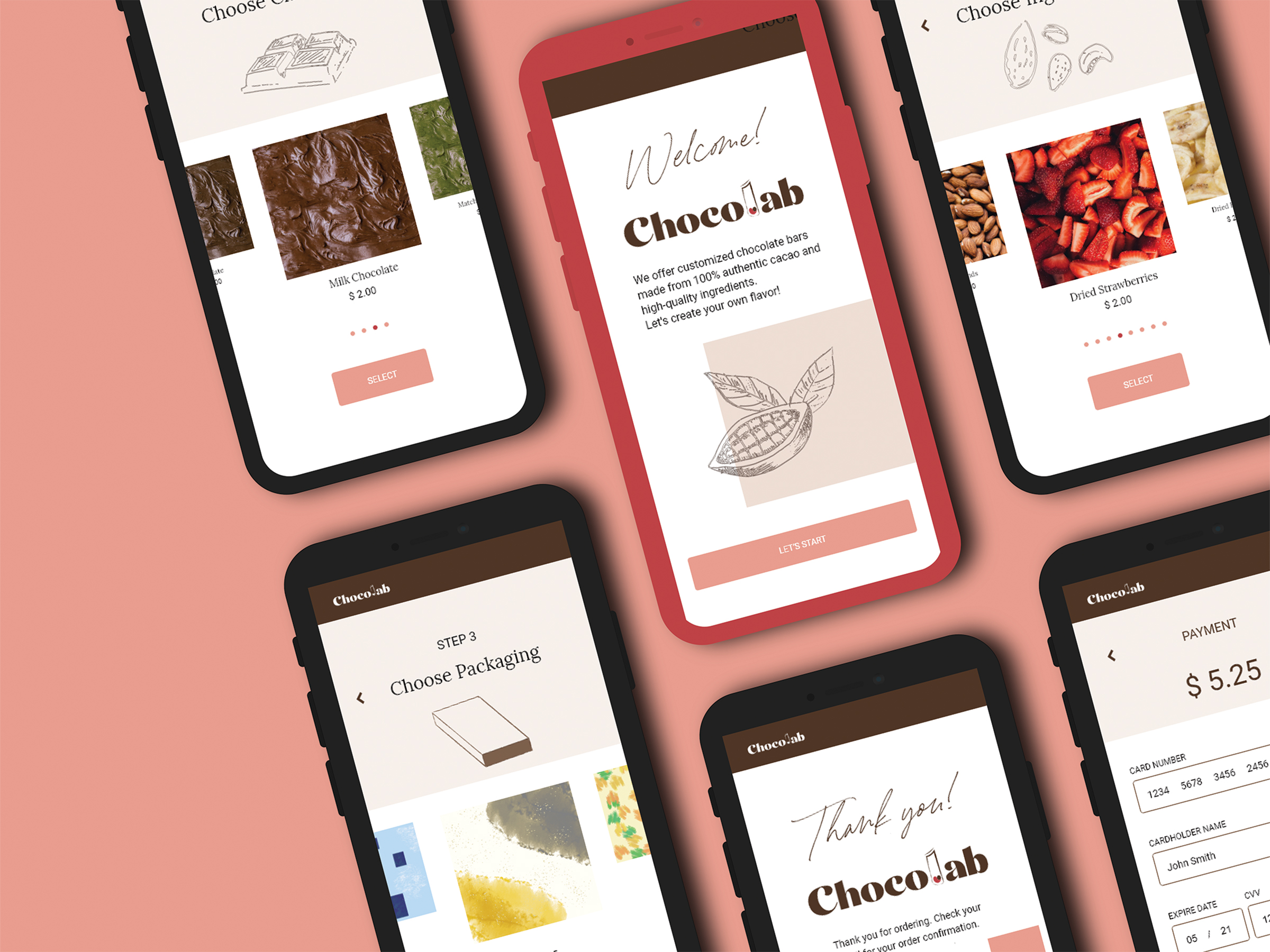I designed a mobile chocolate creation application for a chocolate company that sells tailor-made chocolate. This project includes branding and UI design.
Software
Adobe XD
Adobe Illustrator
Adobe Photoshop
Adobe Affter Effects

Research
At the beginning of the project, I started by doing research on chocolate shop websites
to know about their branding and packaging design. After that, I started to think about the idea of my target company: what is the company’s mission, brand concept, services, and target audience. I gathered the pictures that match my brand concept to create a mood board.

Brand Concept
Chocolab is a chocolate company for chocolate lovers. We offer
customized chocolate bars made from 100% authentic cacao and high-quality ingredients.
It is also a great gift as there are several types of packages to choose from.
We offer chocolates that transform everyday into special occasions.
Target Audience
Young adult women 20-35 who care about organic ingredients. They like sweets and cute things and unique products.
They prefer to buy good quality products rather than buying cheap ones.

Create Logo
I chose the font and colour scheme that I think speaks to the target audience.
I chose dark brown for the primary colour because it represents chocolate.
I chose a darker red and pink for the secondary colours to add some contrast to
the design.
Colour Scheme

Typography

Logo Progression

Final Logo
Design the mobile app
Based on my research and idea of the mobile app, I started to sketch the
wireframe of the mobile app. Once I finished making it, I worked to design
the mobile app design using Adobe XD. I thought about the user interface and
the flow of using the application. I also created a prototype to show how the
mobile app would work.
App functions















My biggest challenge during this project was thinking about the flow of the mobile app. I researched many mobile app prototypes to get some inspiration and ideas. I also learned some features of Adobe XD by searching online. In order to reflect my design style, I drew illustrations that look like sketches and I designed the packaging by using Photoshop brushes.